Using WebSphere Business Modeler, IBM WebSphere Integration Developer, and IBM WebSphere Process Server, you can model a business solution, compose and assemble the solution, implement it, deploy it to a runtime server, and the administer it as part of your solution. You can continue to refine the model and the implementation iteratively. This scenario will help you plan the steps in this end-to-end process. It will also direct you to documentation that describes core tasks and helps you make good decisions along the way.
Description:
People play an important role in many of the different implementations of BPM systems. These human interactions can vary from a simple task-assignment process to a very complex business-process notification and task reassignments. Using IBM WebSphere Business Modeler, WebSphere Integration Developer, and WebSphere Process Server, you can model a human workflow, compose and assemble the solution, implement it, deploy it to a runtime server, and then administer the components of the workflow. This end-to-end scenario directs you to the documentation that describes the core tasks that are involved.
Business challenge:
Many enterprises are looking at ways to automate their business processes. However, total automation of business processes, while desirable, in practice is unachievable. This is because certain activities that require human judgment or human expertise, such as the manual handling of exceptional situations or the approval of requests, are always performed by people. Therefore, it is common for business processes to consist of a combination of automated steps and steps with human interaction. Often the human involvement in a business process is an area that is not maximized, and usually gains can be made quickly in improving productivity, reducing costs, and better utilization of knowledge.
Solution:
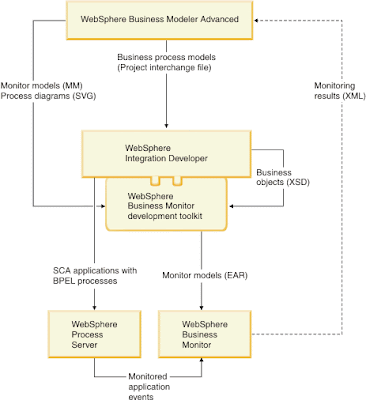 This scenario begins when a business analyst models a process, including the human tasks, in WebSphere Business Modeler. The business analyst can export the business process model directly into WebSphere Integration Developer. This direct transfer of information simplifies application development by shortening the time required to create a process application and ensuring the accurate communication of the business requirements for the application. While an integration developer works with the application in WebSphere Integration Developer, the business analyst can continue to develop and refine the model using WebSphere Business Modeler. The integration developer can accept changes completely or selectively. The development team uses WebSphere Integration Developer to implement the process. In addition, a Web developer can adapt the client user interface to meet the needs of the business users that work with the human tasks. They use both WebSphere Process Server and Business Process Choreographer Explorer to test and deploy the application.
This scenario begins when a business analyst models a process, including the human tasks, in WebSphere Business Modeler. The business analyst can export the business process model directly into WebSphere Integration Developer. This direct transfer of information simplifies application development by shortening the time required to create a process application and ensuring the accurate communication of the business requirements for the application. While an integration developer works with the application in WebSphere Integration Developer, the business analyst can continue to develop and refine the model using WebSphere Business Modeler. The integration developer can accept changes completely or selectively. The development team uses WebSphere Integration Developer to implement the process. In addition, a Web developer can adapt the client user interface to meet the needs of the business users that work with the human tasks. They use both WebSphere Process Server and Business Process Choreographer Explorer to test and deploy the application.Implementation highlights:
- Specify what to model.
- Use a business modeler to define the process model, including the human tasks.
- Use a publisher server to publish reviewed and approved versions of processes to which the wider enterprise can refer.
- Simulate the process to verify performance.
- Use an integration developer to integrate artifacts with the model.
- Use a process server to deploy the process.
Products:
- WebSphere Integration Developer, Version 6.2
- WebSphere Business Modeler, Version 6.2
- WebSphere Process Server, Version 6.2
References:
http://www-01.ibm.com/software/integration/wps/library/
0 comments:
Post a Comment